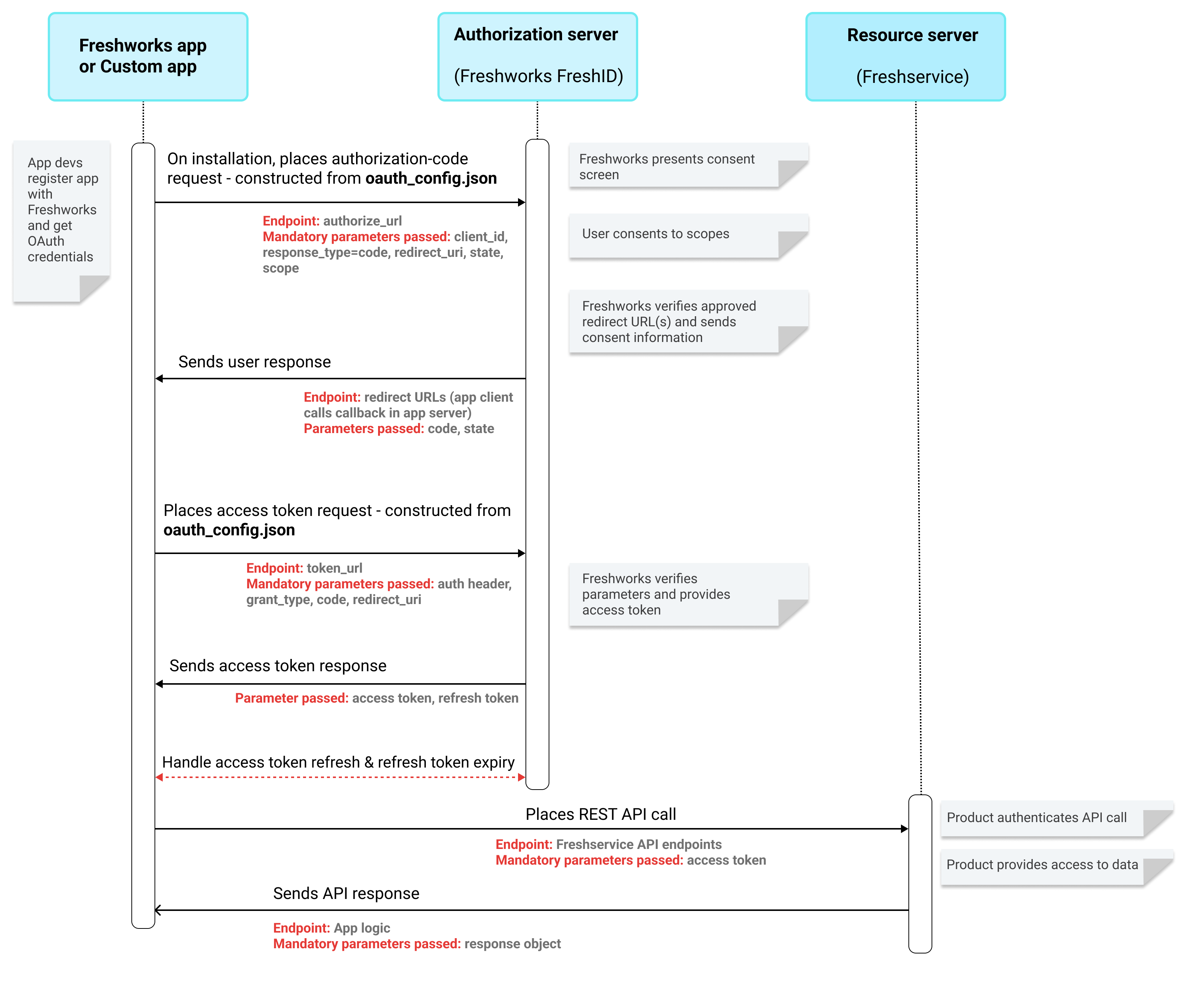 High-level OAuth flow - FWS/Custom apps accessing FWS resources
High-level OAuth flow - FWS/Custom apps accessing FWS resourcesTo implement the OAuth flow in your Freshworks app that accesses Freshservice resources,
- Create the OAuth credentials for your app.
- Set up the OAuth configuration file.
- Use the request method to place the request to OAuth-secured resources.
- Test the OAuth flow.
- Publish your app. Important:The mapping between OAuth apps and OAuth credentials is 1-1. A configured OAuth credential can only be used with one app. If an app using the OAuth credential is published to the Marketplace as a Freshworks app or Custom app, in the App Management Portal ensure that you do not upload another app with the same credentials.
After Freshworks generates the OAuth credentials for your app, you can modify the Redirect URLs and App Scopes, if required. For information on how to do this, see Update OAuth credentials.