At run time, a global app that you build with module-specific app logic retrieves the app user’s subscribed_modules and endpoint_urls from the host information and runs based on it.
Notes:- For the service_ticket and service_user modules, it is also possible to retrieve the type of Freshservice product - MSP and ITSM.
- For all the Freshdesk modules, it is also possible to retrieve the type of Freshdesk product - DEFAULT and UNIFIED_OMNI.
FAQ
How can you feed the subscribed_modules and endpoint_urls information to your app when you simulate the app for testing purposes?
In the backend, from our internal mapping, we derive the subscribed modules that are present in the app manifest and the endpoint URLs. During local testing, the app is deployed for all such derived modules.
As an app testing feature, we offer the System settings page. On fdk run, the System settings page is populated with the modules registered in your app manifest. You can select the modules for which you want to simulate your app run. Based on the module selection, the Enter account URL section is displayed. You can enter the URLs. The entered URLs play the role of currentHost. The Organization Domain field is displayed, with a prompt to enter the organization domain value for the account. You can enter the domain value from the organization URL for the account. For example, if your organization URL is https://sample.myfreshworks.com, the value in Organization Domain should be sample.myfreshworks.com.
Notes:- If the service_ticket or service_user module is selected, an option to select the Freshservice product is also displayed.
- For all the Freshdesk modules, it is also possible to retrieve the type of Freshdesk product - DEFAULT and UNIFIED_OMNI.
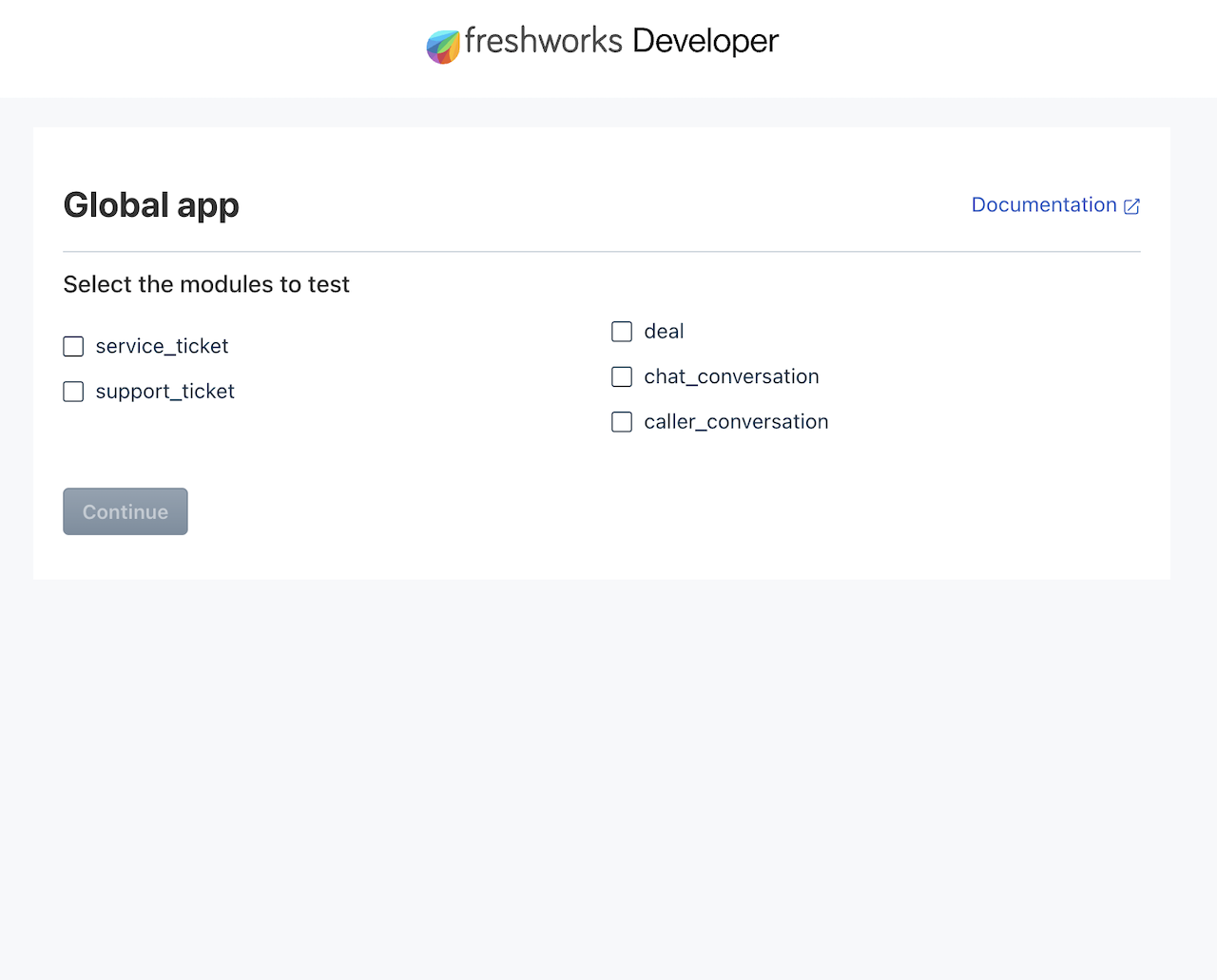 Sample System settings page with modules registered in the manifest
Sample System settings page with modules registered in the manifest
 Sample System settings page with provision to enter account URLs
Sample System settings page with provision to enter account URLs