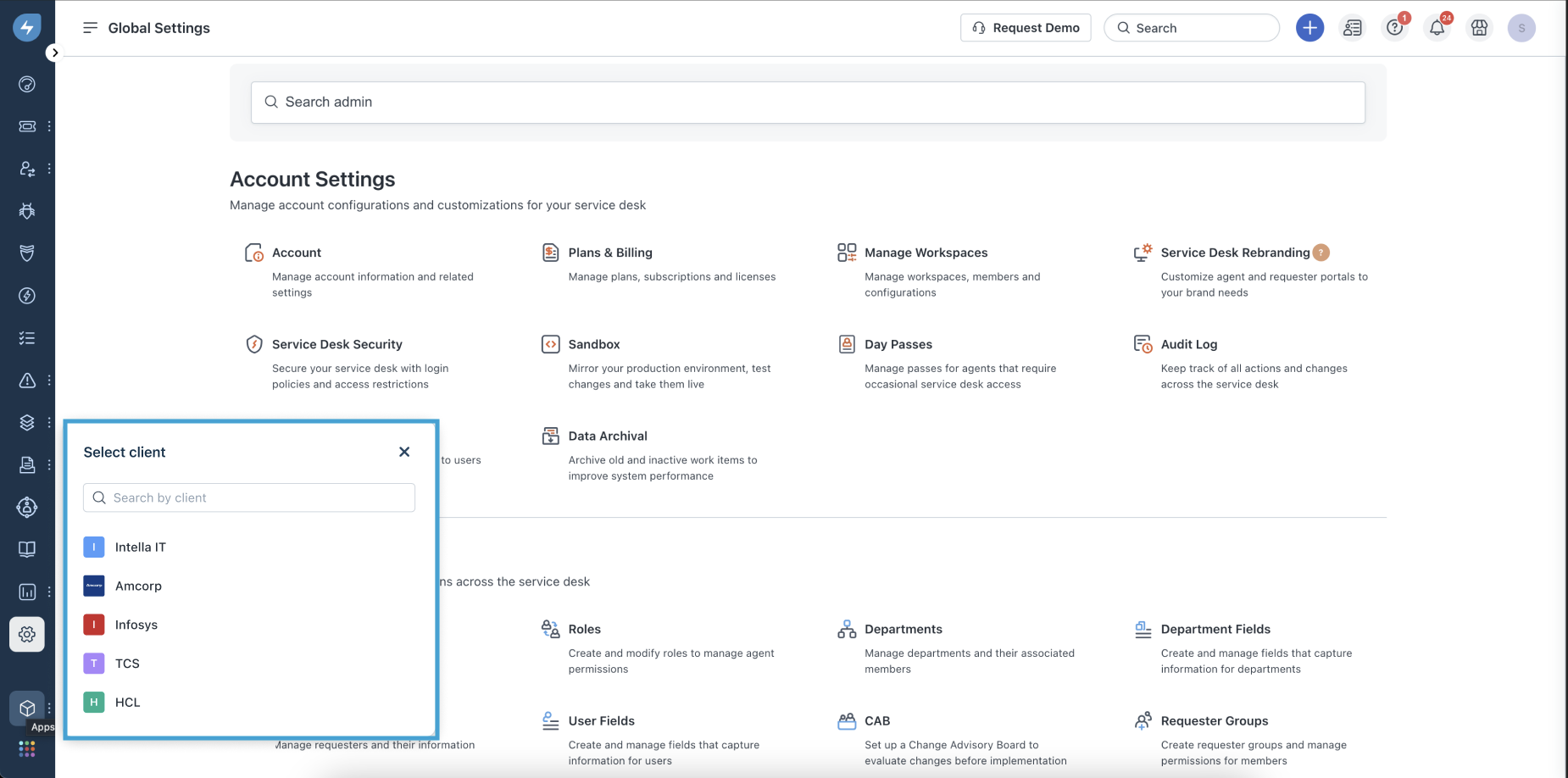On the product UI, the app that you build can be rendered in multiple locations. One such location is the global left-navigation pane.
All Freshworks products have a left-navigation pane with icons for easy navigation to product entities. You can build an app whose icon is displayed in the bottom part of the left-navigation bar. These apps run in the background and are not displayed until they are brought into scope by clicking on the app icon.
To build and deploy an app that can be accessed from the left-navigation pane, in manifest.json > common.location.<placeholder-name> specify one of the placeholders mentioned in this section (based on your app use case).
full_page_app
The app icon is displayed on the left navigation pane and when clicked, the app page occupies the entire viewport.
The placeholder can have only one active app at a time.
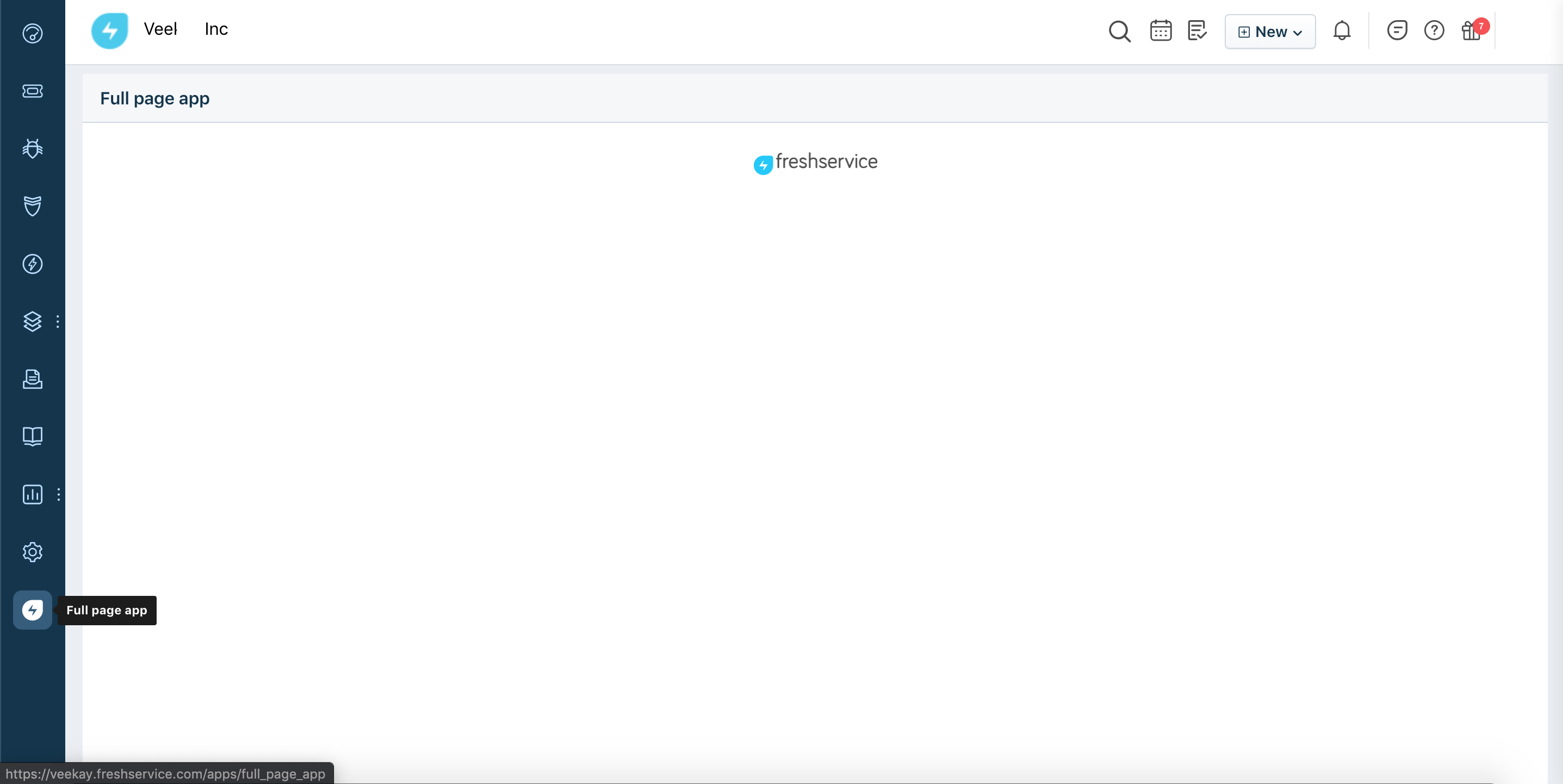
For an app installed at the client or workspace level: The app is rendered in the left navigation pane, and clicking on the app icon prompts you to select a client or workspace from a list of clients or workspaces you have installed the app for. Select the client(workspace) for which you want to view the app in the entire viewport. To learn more about installation scopes, see Configure app installation scope.